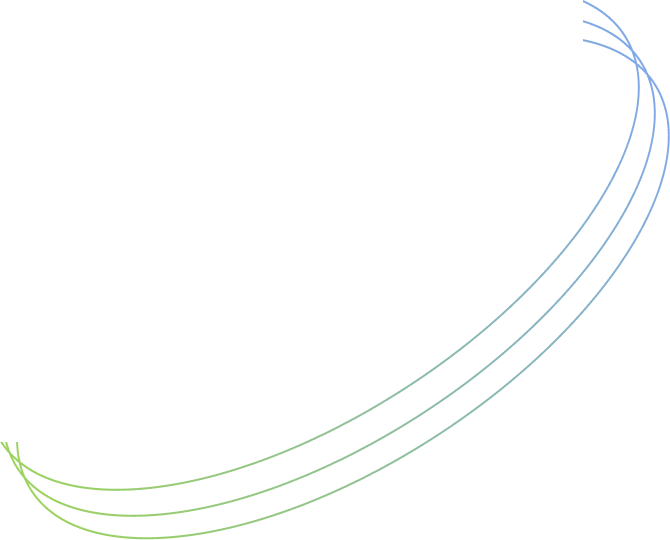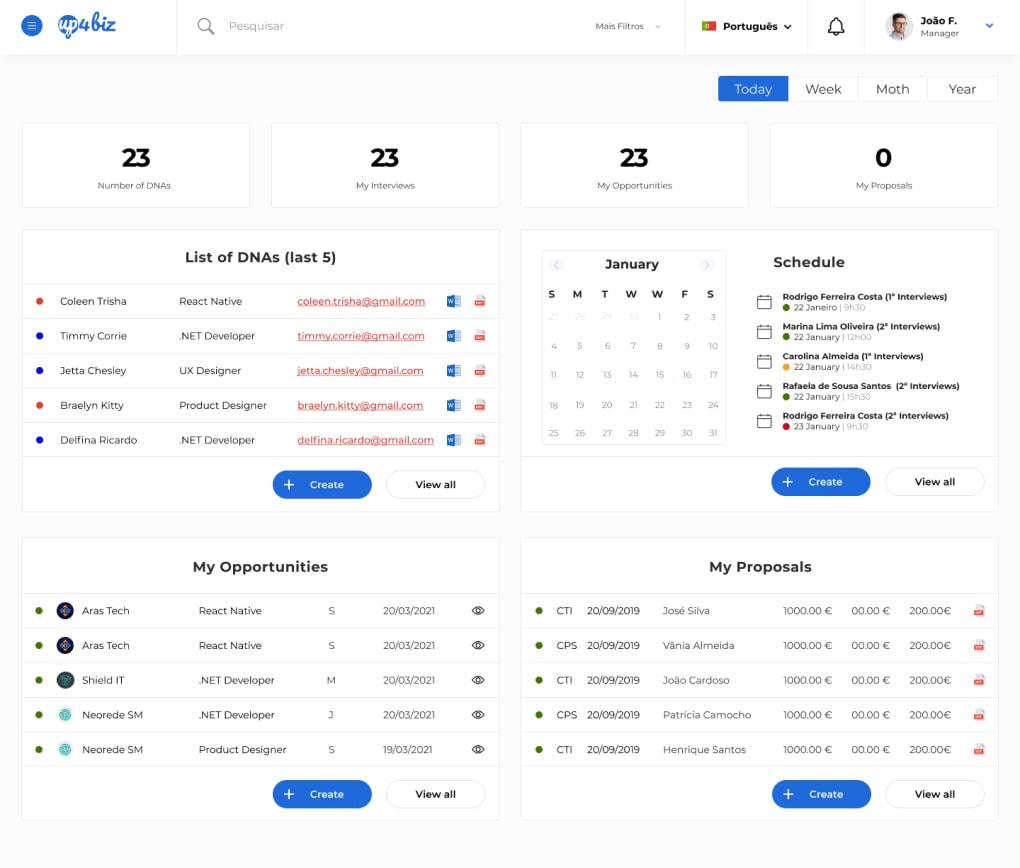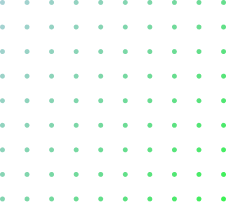Scheduling and Management of Interviews
Don't lose track of your appointments
At meet4biz you will always be on top of your appointments that will be made, those that have already happened and those that were cancelled. You no longer need to look for information in your spreadsheets , now you have everything in a table where you are told which stage of the interview is, the candidate's name, where the interview will take place, the date and time and the manager who will carry it out.
Bookmark and send bookings without leaving the platform
When creating an appointment, you will have to fill in the candidate's email and name, whether or not it will be remote, the date, the time and who will do the interview. Depending on the candidate, there will always be an indication if it will be a 1st, 2nd, 3rd... interview. You will be able to see a preview of the email that will be sent to your candidate for him to accept or refuse the appointment.
Edit and view history
By having an overview of all your tags, you can, if necessary, edit your tags if you need to modify any field or if you have made a mistake. Viewing the history of an appointment is used to view the candidate's past appointments and where we can also see some information about the candidate.